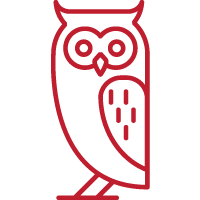Lifeskills Link LMS

Education Lifeskills is excited to make its unique cognitive restructuring curriculum available online through our interactive eLearning courses. Our eLearning cognitive-behavioral courses are adapted for at-risk youth and provide a timely intervention or prevention for the major issues that keep students from progressing academically and personally.
Features

Coaching
Prosocial mentors or coaches are included in the program to assist with, support, learning and positive relationship building. We believe that learning, changing and growing takes place in the context of a healthy relationship

Course Comments
Admin users can leave comments for the students typed in responses. Comments can be either validating or redirecting.

Text Notifications
Communicating with students via text messages increases accountability and engagement.

Email Reminders
Students, Coaches and Admin Users stayed engaged throughout the program by receiving timely reminders and notifications.

Mobile-friendly
The Lifeskills Link course player has been designed for the mobile user in mind. Students can use their device of choice to complete a course.

User-friendly
Our intuitive and simplistic user interface helps admin users and students focus on what is most important.

Analytics
We are collecting key data points without compromising privacy which informs our continuous improvement efforts.

Smart Dashboard
Admin users have actionable data on their dashboards that calls them to action and can build on the student learning and intervention. We are highlighting the student experience for the admin user to integrate into their follow up work with each student.

Single-Sign On
Students and Admin Users can log into their Lifeskills Link account from other supported web based applications. SSO significantly increases user engagement and makes accessing the program much easier.

API
The Lifeskills Link platform can work in the background and be integrated into any primary software that your organization is using. Student enrollment and tracking can all happen from within your main software system.

Autosave
The Lifeskills Link LMS (Learning Management System) is saving student responses as they move from one page to the next. Nobody’s hard work will be lost.

Dictionary Words

Native Apps

Text-To-Speech

Language

Completion Certificates

Referral Codes

Support

Meta User
For customers that are managing several locations and accounts, we provide a single login and key data points
Our online cognitive-behavioral courses include the following elements:
We have a solution for you and your students! Choose from the following list of eLearning options:
eLearning Course Activities
- Audio storytelling: Whenever we are sharing a story in our courses, the participants can both read the story and listen to it at the same time.
- Audio narration: At critical places in each course, there is a narrator’s voice that is used.
- Post-unit quiz: The quizzes are essentially an open book quiz, and we give participants an unlimited amount of chances to get the correct answer. Our focus is on learning rather than on testing.
- Custom illustrations: Our illustrators have developed custom images that help the participant quickly identify with the content.
- Gamification: This activity allows the student to play and interact with the concepts and principles in our content.
- Animated Videos: We use an animated owl to speak directly to the student and challenge common thinking errors.
- Cognitive Thoughts: At different points in the online curriculum, positive cognitive thoughts will appear and emphasize thinking skills
- Self-Assessments: Several types of assessments and matrix oriented content allow the participant to associate different characters in our stories and themselves to a variety of statements and scenarios.
- Drag and Drop: Participants are challenged to associate different statements or items to a category.
- Advance Interactions: We use other types of interactions that engage and challenge the participant.
- Questions: We use the following types of questions:
- True/False
- Yes/No
- Short Answer
- Essay Answer
- Multiple Choice
- Assessment Scales
- Matrix Association
eLearning Options
- Take a single course: Refer students only when needed.
- Pre-purchase a block of eLearning courses
- Customized sub portal: ACCI can give your organization its own customized website eLearning portal with access to all of our courses. Having your own sub portal also includes having an admin access to the learning management system (LMS), allowing admin users to run reports, view participant responses, manually enroll new participants, and run certificates of completion.
- Android app / iPhone app / Mobile web browser: Our content is mobile responsive. Our eLearning courses can be completed on smart phones and tablets. Our content dynamically modifies itself to each device’s screen size.
- Offline applications: We can make our content available on desktop computers that are not internet connected.
- Lifeskills Link integration: All of the participants’ interactions and responses are captured and saved to our eLearning Management System. We have developed a custom solution that shares the participants’ typed-in responses and course engagement with the referring professional with all of our courses. This integration allows referring professionals to validate their participant’s effort and serves as a basis for follow up conversations and role playing.